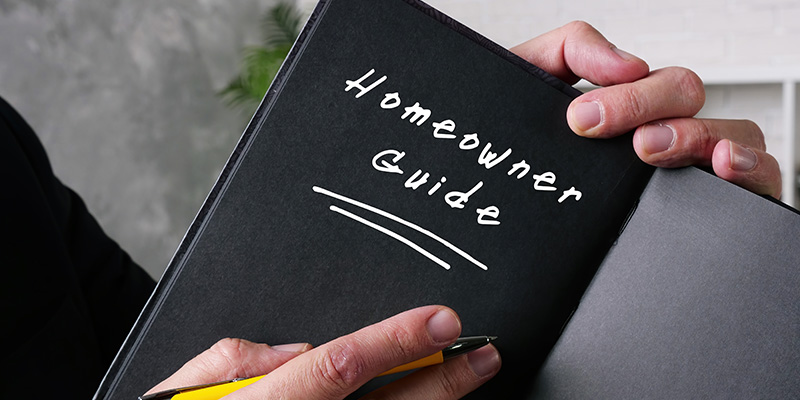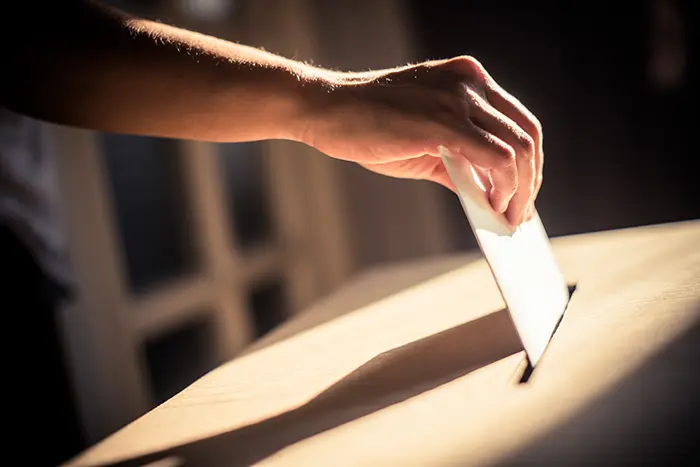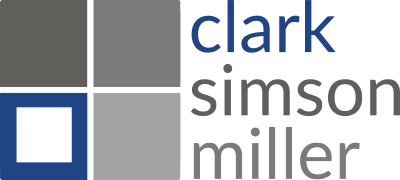Integrate QuickBooks Into Your HOA Website
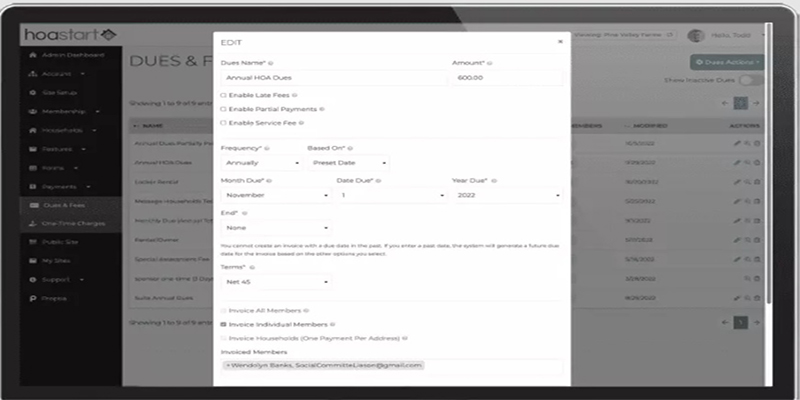
Do you manage the finances of a Homeowner Association? If so, you know the challenges of keeping up with the accounting and bookkeeping tasks required to reconcile accounts quickly and easily.
Browse By Category
Sign up for Our Newsletter
Do you manage the finances of a Homeowner Association? If so, you know the challenges of keeping up with the accounting and bookkeeping tasks required to reconcile accounts quickly and easily.
Fortunately, with the right tools, this task doesn’t need to be time-consuming. You can integrate QuickBooks quickly and easily into your HOA website and start managing finances in no time.
Once integrated, QuickBooks will provide a number of features designed to help manage finances more efficiently with less effort. It’ll also allow you to track homeowners’ payments, along with any other financial data associated with your HOA. With this data, you’ll be able to make more informed decisions that will have a direct impact on the finances of your HOA and its residents.
To help you get started, we’ve put together a comprehensive guide on how to get up and running with QuickBooks for your HOA website. This guide walks you through the steps required to set up an account, integrate it into your website, and use it effectively for better financial management.
Set Up QuickBooks
The first step in using QuickBooks with your HOA website is to create a new QuickBooks account. This account will act as the hub that stores all of your financial data. After you create an account, you’ll be able to connect it to your website and begin to track payments, expenses, and other important financial information.
You’ll want to ensure that the account is connected to any administrative members or staff members who will manage the finances of your HOA, as well as any external financial institutions you may use for payments.
Integrate QuickBooks Into Your Website
Once you’ve created an account, it’s time to integrate QuickBooks into your website. You can do this in a variety of different ways, but the most popular is to connect through an API. APIs are a type of software that allows two different applications to communicate with each other. When you connect QuickBooks and your website through an API, you can transfer financial data easily between the two applications.
Once you’ve connected QuickBooks and your website, you’ll be able to manage your HOA’s finances directly from the website.
What Can QuickBooks Offer My HOA?
QuickBooks provides a number of features that can be extremely helpful for HOAs:
1. Generate Reports
QuickBooks makes it easy to generate financial reports that provide a comprehensive view of the association’s finances. This can be useful for both internal and external stakeholders, as well as for board members who need up-to-date information on the overall financial health of the HOA. For instance, you can generate reports quickly that show the association’s income, expenses, and net worth.
2. Track Expenses & Payments
QuickBooks also makes it easy to track expenses and payments within your HOA website or other internal software. This can be incredibly helpful when you need to track where your HOA spends money and ensure that all bills are paid on time.
It’s also a great way to stay organized and confirm the accuracy of the association’s financial records. If you’re using HOA software with a billing feature, you can link this to QuickBooks to streamline the payment process.
3. Reconcile Accounts
The reconciliation process is an essential aspect of keeping accurate financial records and ensuring that your books are up to date.
QuickBooks makes it easy to reconcile accounts within your HOA website, so you can identify any discrepancies or errors and make corrections as needed. This can help save time and money while it prevents potential problems down the line.
Or, if you’re using HOA website software with a built-in reconciliation feature, you can link this to QuickBooks and streamline the process even further.
4. Generate Accurate Tax Documents
QuickBooks also can facilitate the generation of accurate and up-to-date tax paperwork for your HOA. This can help you file taxes on time and make sure you comply with all applicable laws.
Additionally, QuickBooks offers a variety of tools to track income and expenses throughout the year, so you don’t need to wait until tax season to get organized.
Tips for Using QuickBooks As Your Go-To Financial Tool
QuickBooks is a powerful tool for managing the finances of your HOA, but it’s important to understand how to use it properly to get the most out of the program. Here are a few tips that can help you make the most of QuickBooks:
1. Understand Your Chart Of Accounts
Your chart of accounts is an essential part of setting up QuickBooks, and you need to understand it thoroughly before you get started on it. Make sure each account contains information to identify its users and that each account is set up correctly so transactions are categorized appropriately.
2. Schedule Regular Reconciliation
It’s important to reconcile your accounts regularly to ensure accuracy and avoid any potential problems down the line. Schedule regular reconciliations with QuickBooks to stay on top of your finances and avoid any problems.
3. Create Custom Reports
QuickBooks offers a wide range of reports to track the financial health of your HOA, but you also can create custom reports for even more detailed insights into your association’s finances. This can be extremely helpful in evaluating your HOA’s performance over time and ensuring that you use all funds appropriately.
4. Take Advantage of Automation Features
QuickBooks also offers a variety of automation features that can help streamline the accounting process to save time and money.
For instance, you can set up automatic bill payments or recurring transactions to ensure that you pay bills on time each month. Additionally, set up separate accounts for different types of expenses to keep your books organized and make it easier to track where your HOA spends its money.
Enhance Your HOA Website with QuickBooks
QuickBooks is an excellent solution for managing the finances of your HOA. By integrating QuickBooks with your HOA website, you can give homeowners a more comprehensive and secure way to access financial information in real-time.
Additionally, automated features such as billing and custom reports can save time and money while they provide insight into the financial health of your HOA. If you’re looking for an efficient way to manage your association’s finances, QuickBooks could be the perfect fit.
Author: Sally Machart
This article is from HOA Start.
Trending Now
Related Article
Sign up for Our Monthly Newsletter
Sign up below for monthly updates on all HOA Resource